Wondering how to share free printables on your blog? You’re in lucky, today I am going to show you how EASY it is to upload, host, and share a free printable with your blog readers!
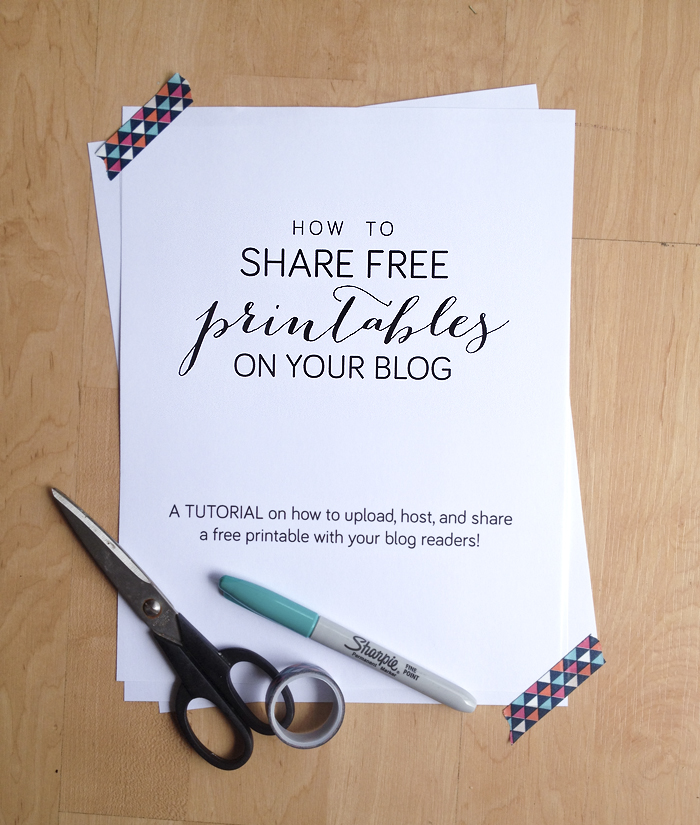
As a blogger a great way to increase traffic and give back to your readers is with a free printable! Your could offer free printable party decor, holiday tags, invitations, wall art, games, kids coloring page, etc…. Really the options are endless! Call me a blogging dinosaur but I remember several years ago when there was no such thing as free printables. Isn’t the internet amazing! (smile!)
Here are the step-by-step directions on how to share a free printable with your blog readers! For this tutorial I am going to use a post and free printable I offer here on my blog, The Small and Simple Things Printable. My blog is a self-hosted WordPress site and this tutorial is specifically for self-hosted WordPress blogs. If you need help getting a blog set up I have a tutorial on how to start a blog.
1. Create the printable that you would like to offer your readers. This can be done in Photoshop, Word, Google Docs, or basically any photo/text editing program that will allow you to save as a .PDF.
2. Write the post. Upload photos and write the text for your post.
3. Upload the PDF to your blog’s media library. Click the ‘Add media” icon while you are composing a post (just like you would to add a photo) and upload the PDF. Once it is uploaded don’t be freaked out if there isn’t a preview image for your file. You are just hosting the file. Not making a preview of it.
 4. Copy the URL to the File. Make sure you file is selected and then copy this link to the media in the bottom right hand side.
4. Copy the URL to the File. Make sure you file is selected and then copy this link to the media in the bottom right hand side.
5. Add the link for the printable in the post content. Now exit out of the “add media” area (without clicking “insert into post”) and return back to the post you are composing. Somewhere in your post (probably towards the bottom) you will want to have a the link for readers to click to download the printable. Go ahead and type the text “Download” (or whatever wording you want) and then highlight the text and link it to the url you just copied.
That’s it! If you have any questions leave them in the comment box!
And if you are reading this post and thinking “I would love to offer a free printable on my blog but I don’t have the design skills necessary.” … I offer custom design services and would love to collaborate with you! Email me for availability and pricing.
Don’t miss out on more super awesome tutorials & graphic design tips! Subscribe to Key Lime (follow link to subscribe in a reader or by email) on Bloglovin!


I just switched to WordPress and was wondering how to do this! Thanks a bunch :)
Glad it was helpful! And you are going to love wordpress! :)
Hi!
I’m glad you found me too!
Hawaii is amazing huh?!
We are actually moving off island next month too but not to a warm place like florida :)
creativemarket.com is a great place to find patterns. I also love designerdigitals.com
I wrote this tutorial on how to make a blog button on the SNAP! site here >>>
http://snapcreativity.com/how-to-make-a-blog-button-with-grab-box/
Hope that helps!
Aloha!!
Kendra, thank you, thank you, thank you!!! I’ve been wondering how to create and share printables, and now I know! So glad I found your blog – I’m following you now on pretty much everything, you have so much design goodness here! :D
So Glad I could help! :) Glad you found me!
I feel so silly seeing this all laid out– I tried to upload the PDF and when it didn’t preview the image, it totally threw me off! So glad I stumbled on this post– perfect timing! THANKS!!
What is the name of the font you used on the 3rd line? The cursive one.
thanks!
It’s called Bombshell. I got it at myfonts.com :)
great! I’ve been looking for the name of that font for a week now! thank you :)
Omgsh I have been looking for something to help with this!! You’re a lifesaver! Thank you
Kendra…
Great Post and Great Idea… Thanks for the tutorial….
I also want to commend you on your blog design. I have been looking at the Swank Theme and absolutely adore how you have customized the look and feel of your blog.
Kudos to you on your creativity, style and design..
You are definitely an inspiration to a fellow blogger.
Thanks for being so dedicated and giving forward your fellow bloggers.