How do you follow the blogs that you love? Do you do it via facebook, twitter, or on a blog roll? Or maybe by RSS and a reader. [I wrote about What RSS Is >> HERE] There are tons of different ways to follow a blog but today I am going to write about “following” via Google Friend Connect. A mini tutorial.
See that box on the sidebar that says “Join This Site” >>>
 When you click “Join This Site” you become a follower of that particular blog! [you can choose to do so publicly or privately]
When you click “Join This Site” you become a follower of that particular blog! [you can choose to do so publicly or privately]
So… What does that mean to “follow” a blog? It means that you will get that blogs newest posts in your Blogger Dashboard Reading List! [login to your blogger dashboard then scroll to the bottom of the page] It should look like this…
The Dashboard Reading List is a quick easy way to see if there is anything new you need/want to read! When you see a post that interests you click on the link and read the full post! Then you can click back to your list and be right where you left off! Cool huh!
What if the blog you want to follow doesn’t have a “Follow” widget in their sidebar? All you have to do is go to your blogger dashboard reading list and click “Add.” Then fill in the blogs URL. [This even works with non blogger blog!]
Following via Google Friend Connect is an easy way to keep track of your favorite blogs!
… Plus everyone likes to know they have followers right?
Because what is a blog without readers. So it is a Win – Win!
Casey said that following a blog is “a nice way to say we “support” you and what you have to say!
And it is true… I notice every.single.time a new face pops up in that little follow box. I try to come visit your blog and say hi back! It is so much fun to meet new people and read new blogs!
Happy Following!
{♥} Kendra
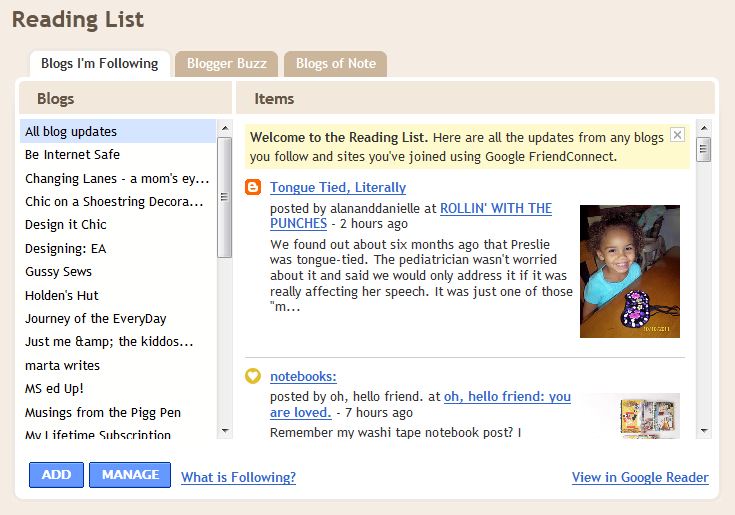
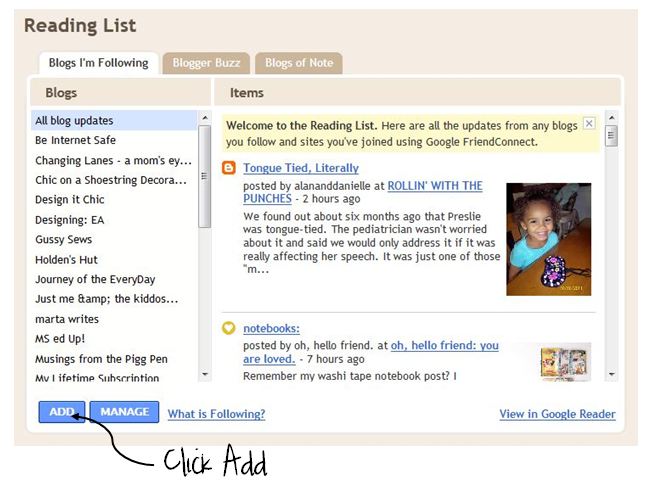
I did NOT know that about adding non-blogger websites to your reader – that is totally awesome! Thanks!
thanks Kendra. Helpful tips!
I have just started using a blogroll again. It seems to be working better for me. I love using the dashboard too. I like to visit new followers as well. Great tutorial!
I have been using your blogroll too! :)
thanks, I didn’t know about adding a non blogger website! and it was fun to see my face in your post!
Hi! I am so excited to have found you today! I will definitely be sitting down and going through several of your tutorials when I get some free time. I have just started my own blog, and I am really pretty clueless about working the computer….so thank you for all your info!
Heidi@HomemadeBeautiesByHeidi
I love your tutorials! I prefer to follow on goggle reader cause that way I can organize the blogs I suscribe by categories and easily find them since I don;t remember all of the names, I follow so many! But I do also follow on google friend connect which appear on google reader as well, only thing is I can’t categorize them so I have them twice! LOL!
Oh my gosh, that tip for adding blogs that aren’t blogger, don’t have a Google Friends follow button, etc. is AWESOME!! I had no idea!
your welcome! I was super excited when I learned you could do that too! :)
I have a question… I am about to launch a bigcartel shop and I wanted to have my blog button on the main page kind like you did on your shop. I have no clue on how to do that! lol Would you be willing to offer a tutorial on how to do that? It would be awesome!!! Thanks :)
Thanks!
I found your link on Tip Junkie:0)
I can’t believe I haven’t been following you. My bad. I do follow your mom though lol. Anyway, my question is…what do you think will happen when gfc goes away for non blogger blogs? Will we loose our followers?