Have I mentioned [… like a million times] that I am in love with all digital washi tape!
[Did you know there is a collection of digital tape in the Key Lime Market!}
Today I am going to show you how to use digital tape in Picnik!
Picnik is a online photo editor that is amazing, easy to use, and super fun! There is even a free option! But for a small amount of money you can get access to tons more options in picnik! For this particular tutorial you will need to have a premium account.
First you will need to login to your Picnik account. Upload your photos and the digital tape that you want to use.
Open the photo you would like to add the tape to. You will need to add some sort of frame [even if it is just white] so that the tape can extend past the edge of the picture.
Then simply click on the tape [in the bottom of your screen in the “photo basket”] and drag and drop it onto the picture!
You can move, rotate, or flip the tape by using the little handles.
Save and ta-da! All done!
[click on image to view larger]
Let me know if you try it or if you have any questions!
**I wasn’t compensated or asked to write this post. Picnik doesn’t know who I am!
I just wanted to share this fun resource with you!**
♥Kendra
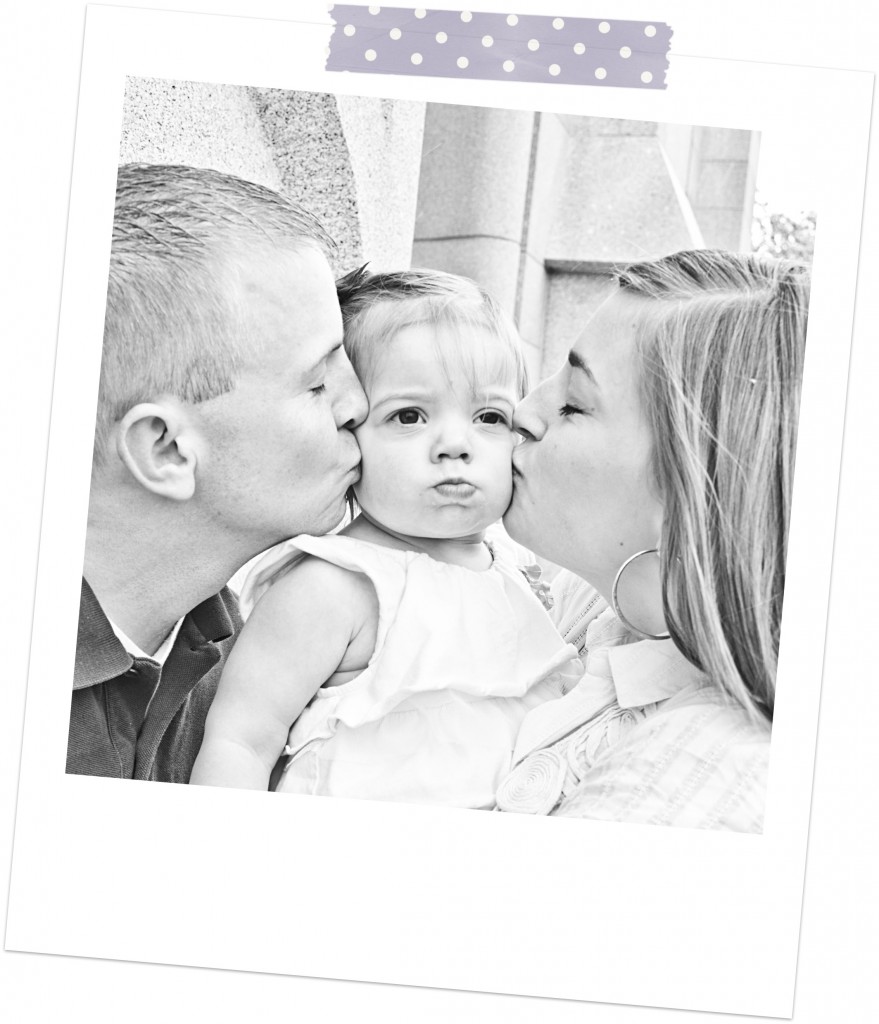
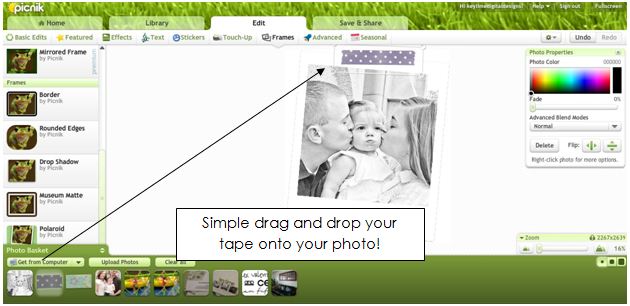
Great Tutorial!
thanks! i should have had you do write the tutorial since you are a pro at picnik! :)
I’m a new blogger and this little tutorial was great for me! I didn’t even know a thing existed..”digital tape”! Thanks for sharing! Visiting from tatertots
well welcome to the blog world! :) glad you stopped by, and thanks for leaving a comment! :) have a good weekend!
I’m still learning all that Picasa and Picnik have to offer. This is a great new tip!! Thanks! Visiting from TT&J
hi! love your blog. I just this week wrote about how to post digital tape in Photoshop! Love this tutorial. I linked your blog in my tutorial page directing my readers to this. I was planning on trying to find a way for people that didn’t have photoshop to still be able to use digital tape. You saved me a lot of time! :)
thanks!
Libby
oh thanks so much! You have a bunch of awesome tutorials on your blog and I am so happy that you linked mine along! :) thanks!!
Thanks for the cute idea! I’m just starting to dabble with Picnik, and I appreciate the inspiration!
Found you on Tatertos and Jello.
I play with picnik.com all the time. Where do you get digital tape? Your picture looks so cute w/ the tape (helps to have a lovely family too).
oh thanks! you are so sweet! :) I have made almost all of my digital tapes. I have some in the market you can download :)
http://keylimemarket.bigcartel.com/product/giant-tape-colletion
Thanks Kendra– I really appreciate this! Us non-photo-shop folks need you!
you are welcome! glad to help! :)
Thanks for sharing this … I’ve wondered how people get that affect!
no problem! :)
hi
Wow! I’m addicted to Picnik, but I haven’t purchased the premium account. I guess I’ll be making that purchase now! Thanks for the great tutorial! :)