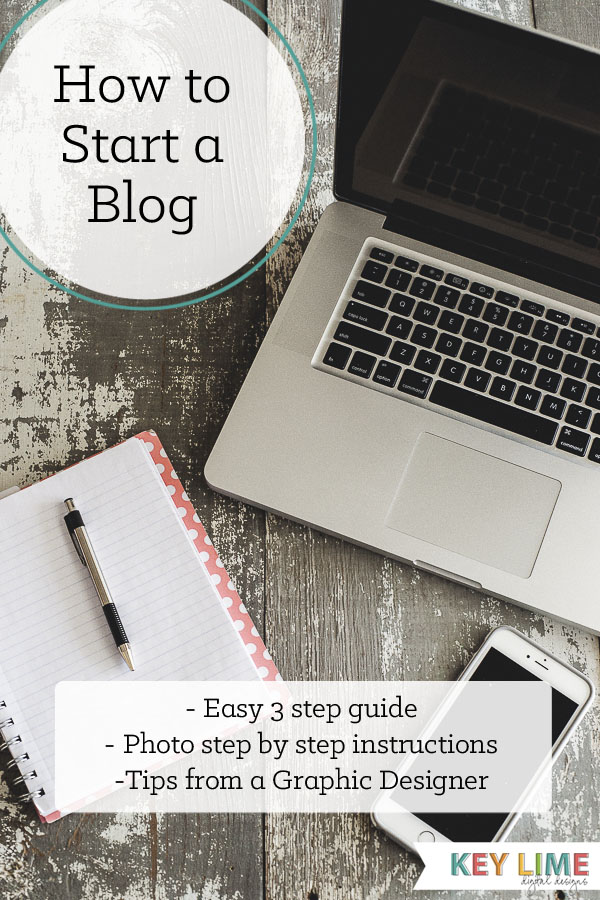
How to Start A Blog!
After putting setting up and design 100+ blog for clients I have narrowed down the process and made Starting a blog SUPER EASY. Got 10 mins and $5. Then you have a blog!
There are 3 simple steps to start a blog ….
- Pick Your Blog Name
- Sign Up For Hosting
- Install WordPress
- BONUS * – The SECRET Weapon to learn how to blog!
![]()
Disclaimer: Please note that some of the links below are affiliate links. I will earn a commission if you purchase through these links. I have used all of the products listed below and recommend them because they are helpful and are companies that I trust.
Step #1 : Pick Your Blog Name
This is a fun step! Brainstorm what you want to call your blog. Ask friends and family for suggestions. Once you have decided on a name you will need to make sure it is available as a domain (url). We will do that in the next step
#2. Purchase Your Domain Name and Set Up Hosting
You will need your blog to have a home on the internet. This is called your “hosting”. I reccomened using the company called Bluehost. I have worked with Bluehost dozens of times when I work on clients blogs and it is reliable, they have amazing customer service and it’s only $3.95 a month! It’s perfect for a new blogger!
To sign up for Bluehost follow these steps. I have included a screen shot for every tiny step in hopes to help you!
Head over to Bluehost and click on “Get Started Now”.
Next you will need to select your plan. If your just starting a blog you will only need to go with the ‘starter’ package. As your blog grows you can upgrade.
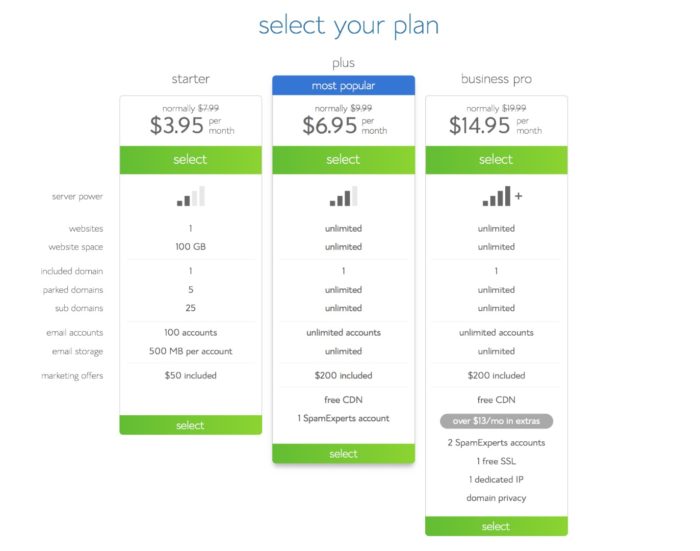
On the next page is where you get to choose your domain name! Make sure you do ‘new domain’.
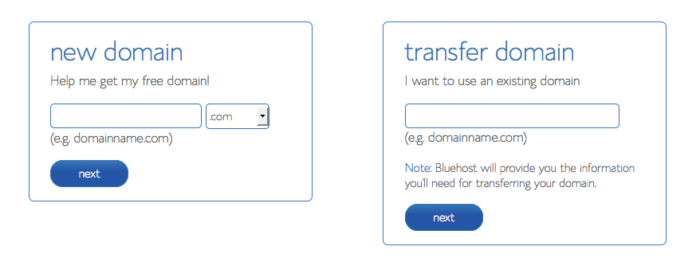
Put in your contact info. Easy ;)
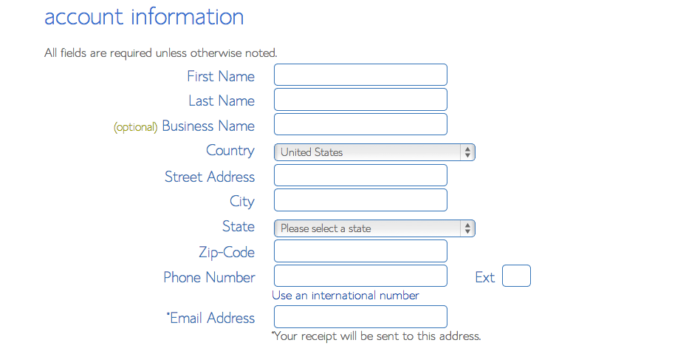
Verify your package info. You will get a better deal if you pay for 1-3 years up front but if you ever need to cancel you will get the prorated portion refunded. They will offer you a few upgrade options. I didn’t purchase any of them.
The Domain Whois Privacy shields your personal address and phone number from being displayed to the public.
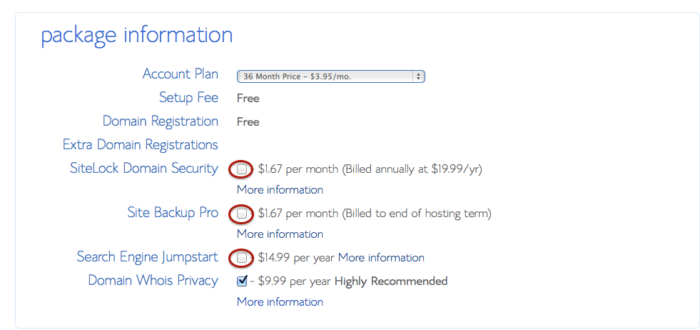
Enter your billing info and done! Yahoo!
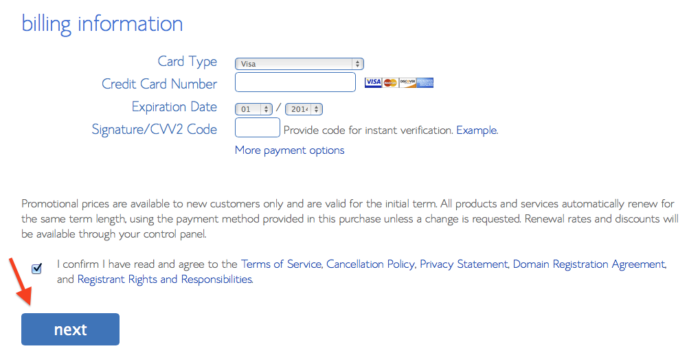
#3. Installing WordPress
Now that you have your domain name and your hosting set up you will need to install WordPress. WordPress is the software that you will use to write content, display your posts, and basically run your whole blog. The good news is that it is SUPER easy to install.
Login to your Bluehost account. And click on the WordPress icon.
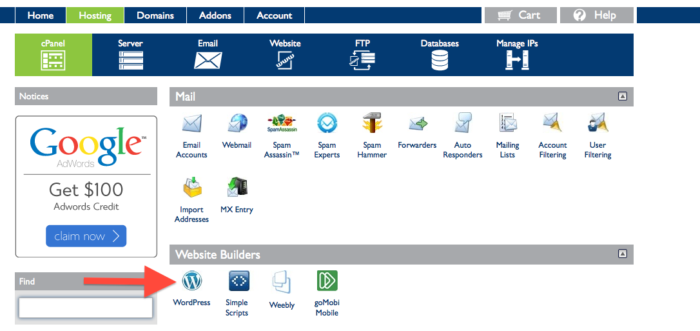
Click Start.
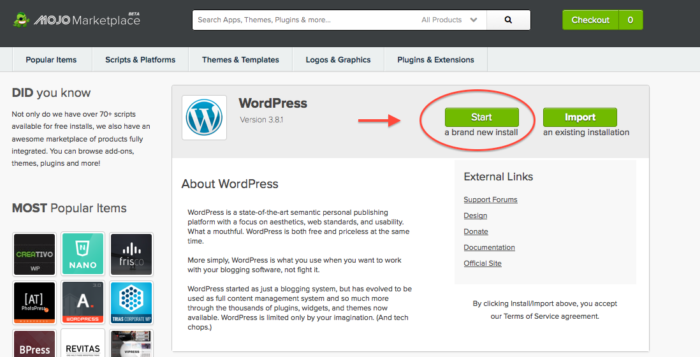
Make sure your domain name is selected.
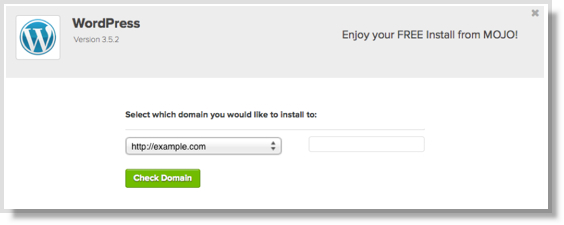
Last just fill out your Site Title and choose your Username and password. DONE.
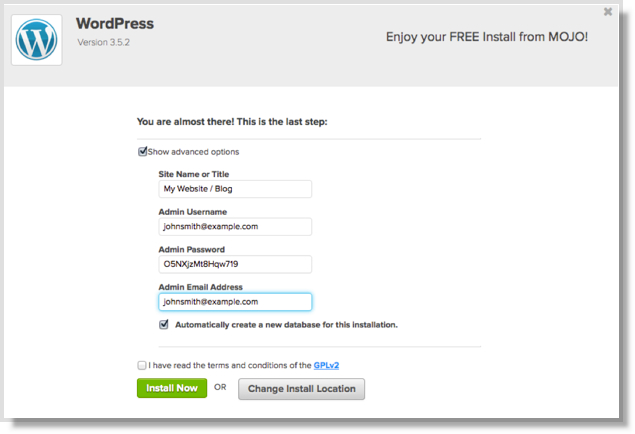
Now you have a blog!!! Congrats! High five!
Note: You should now be able to go to your url and see your blog. To login you will find a link at the bottom of your blog OR www.yourdomainname.com/wp-loging.php (replace your domain name).
#4. The SECRET Weapon for learning how to blog and make money!
Now here is the good stuff. The juicy details about having a successful blog and MAKING MONEY. Because that’s what we all want right?!
Enrolling in Food Blogger Pro is the the best investment you could ever make. EVEN if you aren’t a food blog. This is the best, I mean seriously cool. Like where was this 6 years ago when I started blogging? It was created by Bjork and Lindsay from Pinch of Yum, the wildly popular (and rightly so) food blog. They put this site together to help teach people how to start their own food blog.
I have personally gone through almost all of the 300+ videos.
You are going to love Food Blogger Pro because the videos teach you everything you would ever want to know about blogging and they are neatly organized into courses.
There are courses for setting up your blog, themes, plugins, writing posts, generating income, analytics, social media, writing an ebook, photography, photo editing …. See what I mean? So much good material.
And yes, some of the sections are specifically related to food bloggers (like submitting to food gawker and food specific photos tips) but I would say the majority of the courses can be used by any type of blogger.
Bjork and Lindsay are the best for sharing so much information about blogging and how they developed such a successful blog. They are one awesome couple!
Check out Food Blogger Pro.
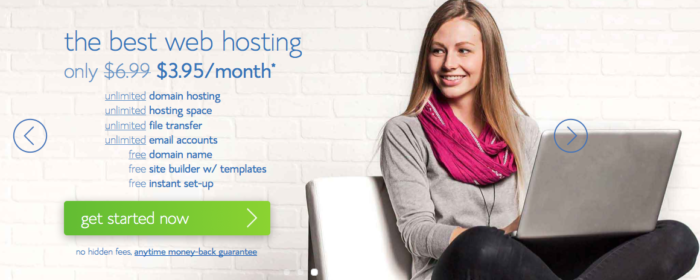


Thanks for sharing this at the Link Party Palooza — being new to this — I can use all the help I can get!
You are welcome! :)
Yes! I second my thanks! I am also new to this, and while I’ve completed all these steps (minus going to the genesis framework and doing Food Blogger Pro) I feel I have so much left to learn and do! And every bit of knowledge is helpful and appreciated! Thank you!
Glad you liked it!
These are some great tips. Especially about the Genesis Theme with the Studio one. I’ll have to definitely look into those classes too.
Thank you so much for the post!! Such amazing information!! I am SUCH a beginner- just in the research part of starting a blog. So once I buy my domain and hosting, buy a theme I can get started?? Is there an additonal step where I would need someone to do more design?? (or is that what the theme is for? It can be the design of my page?) I hope my question makes sense. Maybe what I’m asking is, is there something else that I need to buy to get started or can I pretty much organize my blog once I’ve bought the theme. Thanks for reading my ramblings!
Hi!
Yes the theme is what creates the design of your blog. All the Themes from studiopress come ready to use with instructions on how to put on your blog title and color and font options :)
This is exactly what my sister wanted as part of her studies.
Thanks! Just though you may like to know.
Hello,
I’m so glad I found your website! I’m a style blogger and while I’ve been doing it for a few years now, I haven’t dedicated the time and energy into really building an audience. I would love to post more and really try to build it. My question is… I use Blogger. I’m assuming it’s hosted by Blogger. I have a domain name from GoDaddy. Should I host it through a company like Bluehost and migrate it to WordPress? Why? If I dedicate the time and energy needed to build it I want to make sure I’m doing it right. Please let me know your thoughts. Thank you!
Fashionably,
Kate
I’m very happy I found your beautiful blog, the instructions seem very helpful. I have been blogging on Blogger for ages and want to move on to WordPress but I’m struggling with the interface. I registered but abandoned the blog out of frustration with the design. Your post makes me want to give it another try. Thank you!