I think every blogger agrees, getting comments is the b e s t! Right? I know I love connecting and and hearing your comments!
But…. I would really love to see your pretty picture next to your comment too!
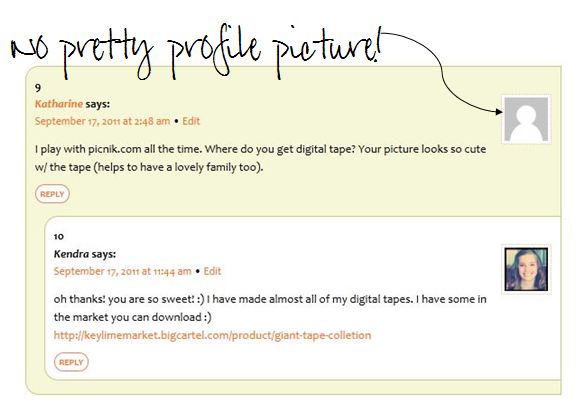
Don’t worry I can help you fix that! It is super easy, quick, and of course… free! All you need to do is go to the Gravatar site [globally recognized avatars] and sign up for an account, just enter your email address!
Then you just need to add an image!
Save and ta-da! Now anytime you leave a comment, with that particular email address, your picture will appear!
Easy right? Go! Get a avatar!
♥Kendra
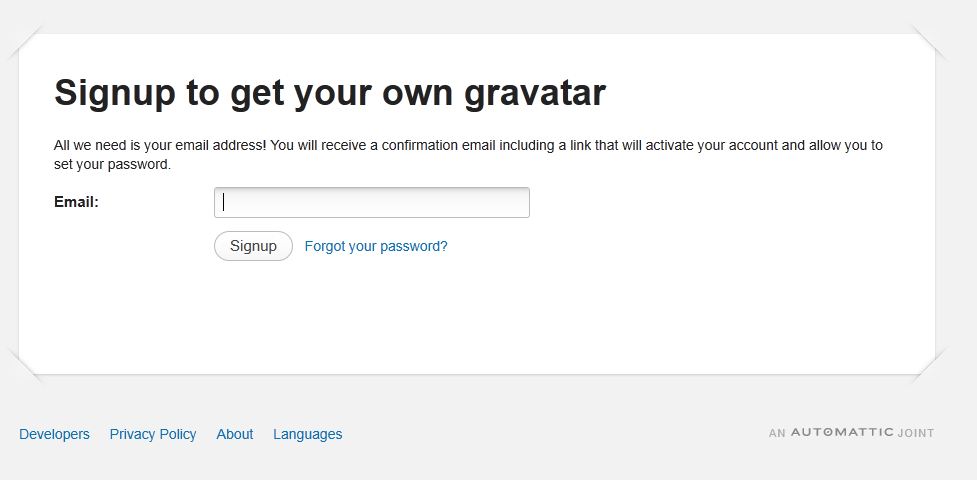
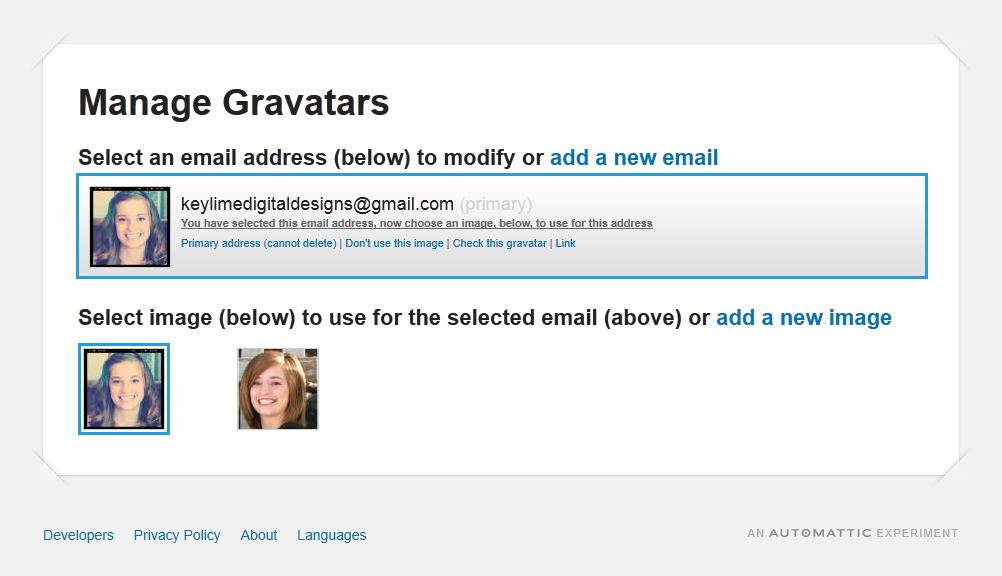
Let’s see if this worked now….
It did, it did! Thanks, Kendra, that was fun! :)
cute cute picture! :) yay!
I did it too. Thanks for the tutorial. I had no idea that’s how you got one.
Yep sure is! :)
ps – abbey can you help me out with something. let me know if you get an email that says I replied to your comment. I am not sure my plugin is working :)
kendra
Thanks for that tip Kendra. I had no idea how to ad my photo/avatar. Now I am fixed up (I think).
: D
Checking to see if it works! Thank you!
Yep it did! looks great! :)
I tried it.
Yay! That was easy! Thank you so much for sending me the link!
Your tutorials have been very helpful. I am new to the tech world of crafting. I just set up my Gravatar. Excited to become a participator and not just a spectator.